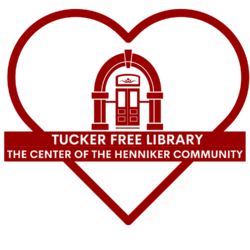General Instructions
- Make sure you are printing in Black & White!
- Make sure you know how many pages you are printing.
- Before printing:
- Call 428-3471 to let us know you are printing and provide the best number to reach you at.
- Using your own device (cell phone, laptop, or tablet). Use the library Wi-Fi signal. Look for Library.
- Once on Library Wi-Fi find the document you want to print and send it to our printer: Brother MFC-L8850CDW.
- Staff will handle your printout with the utmost regard for your confidentiality. Your printed pages will be placed in a brown bag with your name on it and will be placed in the front vestibule for pickup.
Sending a print job by email
- Forward your email to tuckerfreestaff@comcast.net.
- Please let the library know what you want printed – the whole email or an attachment only or include a link to the page you want printed. The library will let you know when it will be ready for pick up.
To print out return label for Amazon, request Amazon to send label to library email directly, tuckerfreestaff@comcast.net.